WordPress WooCommerce vs. Shopify: A Detailed E-commerce Platform Analysis

WordPress WooCommerce vs. Shopify: A Detailed E-commerce Platform Analysis
Welcome to our in-depth analysis of three popular e-commerce platforms: WordPress, WooCommerce, and Shopify. Whether you're a budding entrepreneur or an established business owner, choosing the right platform is crucial for the success of your online venture. In this article, we will compare these platforms, exploring their differences, benefits, features, and more, to help you make an informed decision on which one is the best choice for your online business.
WordPress is not just a content management system; it can also serve as a powerful website building platform. On the other hand, WooCommerce is an open-source e-commerce plugin designed specifically for WordPress, providing a customizable and flexible solution for creating an online store. In contrast, Shopify is an all-in-one, hosted e-commerce solution that offers a user-friendly interface and streamlined features for managing your online store.

Key Takeaways:
WordPress, WooCommerce, and Shopify are popular e-commerce platforms with their own unique features and benefits.
WordPress is a versatile content management system that can be transformed into a fully functional online store using the WooCommerce plugin.
Shopify offers an all-in-one, user-friendly solution for setting up and managing an online store without worrying about technical aspects.
Consider factors such as cost, ease of use, payment methods, integrations, scalability, and your specific business requirements when choosing between these platforms.
Each platform has its pros and cons, so it's essential to evaluate your needs and preferences to determine the best fit for your online business.
What is Shopify?
Shopify is an all-in-one e-commerce solution that empowers entrepreneurs to effortlessly create and manage their online stores. Whether you are an established business or just starting out, Shopify provides the essential tools and features to help you succeed in the world of online retail.
With Shopify, you can set up your online store without worrying about technical complexities like web hosting or security. It is a hosted platform, which means that all the necessary infrastructure is taken care of, allowing you to focus on what matters most - growing your business.
One of the key advantages of Shopify is its user-friendly interface, designed to make the process of building and managing an online store intuitive and seamless. You don't need to be a technical expert to get started with Shopify. Its drag-and-drop interface enables you to easily customize the look and feel of your store to align with your brand and create a unique online shopping experience for your customers.
Accepting payments and managing inventory is a breeze with Shopify. It offers a wide range of secure and reliable payment gateways, allowing your customers to shop with confidence. Additionally, Shopify provides robust inventory management tools, giving you full control over your products, variants, and stock levels.
Shopify is more than just a platform to sell products; it is a comprehensive solution that encompasses everything you need to run a successful online store.
From marketing and SEO tools to advanced analytics and reporting, Shopify equips you with the resources to optimize your online presence and drive sales. It also offers a vast selection of customizable themes and add-ons, enabling you to create a visually appealing store that stands out from the competition.
When it comes to scaling your business, Shopify has you covered. Its scalable infrastructure can handle high levels of traffic and customer demand, ensuring that your store remains reliable and responsive. Plus, Shopify integrates seamlessly with various apps and services, enabling you to extend the functionality of your online store and streamline your operations.
To summarize, Shopify is the go-to choice for individuals and businesses looking for a comprehensive, user-friendly, and feature-rich e-commerce platform. With its all-in-one solution, you can focus on what you do best - selling products and growing your online store.
Shopify Features
Hosting & Security
Shopify manages all the technical aspects of your online store, including web hosting and security, so you can focus on your business.User-Friendly InterfaceShopify's intuitive interface makes it easy to build and customize your online store without technical expertise.
Payment Processing
Accept payments from customers using a variety of secure and reliable payment gateways.Inventory Management
Effortlessly manage your products, variants, and stock levels with robust inventory management tools.Marketing & SEO Tools
Optimize your online presence and drive sales with built-in marketing and SEO features.Customizable Themes & Add-onsCreate a visually appealing and unique online store with a wide range of customizable themes and add-ons.
Scalable Infrastructure
Shopify's infrastructure can handle high levels of traffic and business growth, ensuring your store remains reliable.App Integrations
Extend the functionality of your store with various apps and services through seamless integrations.
What is WooCommerce?
WooCommerce is an open-source e-commerce plugin designed specifically for WordPress, the popular content management system. By integrating WooCommerce into your WordPress website, you can effortlessly transform it into a fully functional online store. The power of WooCommerce lies in its high level of customization and flexibility, allowing you to tailor every aspect of your store to suit your specific needs and preferences. Best of all, WooCommerce is completely free to install and use, making it an accessible choice for businesses of all sizes.
As an open-source plugin, WooCommerce provides extensive opportunities for customization and expansion. It allows you to enhance your store's functionality with a wide range of themes, plugins, and extensions. With thousands of options to choose from, you can truly make your store stand out and offer unique shopping experiences to your customers.
WooCommerce seamlessly integrates with WordPress, making it an ideal solution for those who already have a WordPress website or those looking to build a new one. Its integration enables you to leverage the power of WordPress as a content management system, providing a solid foundation for your online store.
With WooCommerce, you have the flexibility to manage your inventory, process orders, and handle shipping and tax calculations. It offers a user-friendly interface and intuitive backend, making it easy for you to stay on top of your e-commerce operations.
Additionally, as an open-source solution, WooCommerce benefits from a large and active community of developers, designers, and users. This vibrant community ensures that WooCommerce is regularly updated with new features, improvements, and security measures.
Whether you're a business owner just getting started with e-commerce or an experienced online retailer, WooCommerce provides a customizable, flexible, and cost-effective solution for building and managing your online store.
Cost: Shopify vs. WooCommerce
When comparing the cost of Shopify and WooCommerce, there are several factors to consider. Shopify offers various pricing plans starting at $25 per month. These plans include hosting, security, and a range of features that are essential for running an online store. With Shopify, you don't have to worry about additional costs for web hosting, domain name registration, or SSL certificate as they are all included in the monthly fee.
On the other hand, WooCommerce is a free open-source e-commerce plugin for WordPress. While WooCommerce itself is free to install and use, there are still associated costs to consider, such as domain name registration, web hosting, and SSL certificate. These costs can vary depending on the hosting provider you choose.
When it comes to themes and plugins, Shopify offers a wide range of options in its Shopify App Store. While some apps and themes are free, others may come at an additional cost. It's essential to keep in mind that these costs can add up over time. On the other hand, WooCommerce provides access to over 59,000 WordPress plugins and extensions, many of which are free. However, there are paid plugins and themes available as well, which could incur additional costs.
Overall, both Shopify and WooCommerce have their own cost considerations. Shopify offers a more straightforward and all-in-one pricing structure, while WooCommerce provides more flexibility but may require additional expenses for domain, hosting, and premium plugins and themes.
Cost Comparison - Shopify vs. WooCommerce
Cost Factors Shopify WooCommerce Monthly Fees$25 and up (depending on the plan chosen)Free (but consider web hosting, domain, and SSL certificate costs)Transaction FeesVaries based on payment gateway and planVaries based on payment gateway and merchant accountThemes and PluginsFree and paid options available in Shopify App StoreThousands of free and paid options in WordPress ecosystem
As shown in the table above, Shopify offers a more streamlined pricing structure with hosting, security, and core features included in the monthly fee. However, additional transaction fees and costs for premium themes and apps may apply.
On the other hand, WooCommerce provides more freedom and flexibility but requires consideration of costs associated with web hosting, domain names, SSL certificates, as well as potentially premium themes and plugins.
Ultimately, the cost comparison between Shopify and WooCommerce depends on your specific requirements and budget. Assessing your needs and weighing the associated costs will help determine which e-commerce platform is the best fit for your business.
Ease of Use: Shopify vs. WooCommerce
When it comes to ease of use, both Shopify and WooCommerce offer different approaches to building and managing an online store. Shopify is known for its user-friendly interface and drag-and-drop functionality, making it easy for beginners to get started. Its guided setup process simplifies the entire process, allowing users to create their online store without any technical knowledge. It offers a range of customizable themes and a drag-and-drop interface, which empowers users to create their desired store design effortlessly.
On the other hand, WooCommerce offers more flexibility and customization options, making it a great choice for those who want complete control over their online store. As an open-source plugin for WordPress, WooCommerce integrates seamlessly with the popular content management system and allows users to leverage its extensive customization capabilities. With WooCommerce, users can tailor their store to meet their unique branding and business needs, which offers a greater level of freedom and creativity.
Shopify's Guided Setup
One of the key features that sets Shopify apart when it comes to ease of use is its guided setup process. This guided setup takes users through the essential steps of creating an online store, providing clear instructions and guidance along the way. From selecting a theme to customizing the design, setting up product categories, and configuring payment options, Shopify simplifies the process and removes any confusion that may arise.
Shopify's guided setup process takes the guesswork out of building an online store. With step-by-step instructions and a user-friendly interface, even the most inexperienced users can create a professional-looking store.
WooCommerce's Learning Curve
While WooCommerce offers more customization options, it does come with a steeper learning curve compared to Shopify. Since WooCommerce is built on WordPress, users need to have a basic understanding of WordPress and its functionality to make the most out of WooCommerce. This can require some technical competency, especially for those who are new to WordPress and e-commerce platforms.
However, with the right resources and tutorials, users can quickly learn how to use WooCommerce effectively. The vibrant WordPress community offers extensive documentation, tutorials, and support, making it easier for users to overcome the initial learning curve and gain confidence in managing their online store.
ShopifyWooCommerceGuided setup processWide range of customization optionsUser-friendly interfaceRequires understanding of WordPressDrag-and-drop functionalityGreater flexibility and control
Payment Methods: Shopify vs. WooCommerce
When it comes to accepting payments on your online store, both Shopify and WooCommerce provide a range of options. Let's take a closer look at the payment methods offered by each platform.
Shopify Payments
If you choose Shopify as your e-commerce platform, you have the advantage of using their built-in payment solution called Shopify Payments. This payment gateway allows you to accept credit card payments directly on your store without the need for a third-party provider. By using Shopify Payments, you can streamline your payment process and avoid additional transaction fees.
Third-Party Payment Gateways
In addition to Shopify Payments, Shopify also integrates with various third-party payment gateways. These gateways, such as PayPal, Stripe, and others, give your customers more options to pay for their purchases. However, it's important to note that when using external payment gateways with Shopify, you may incur additional transaction fees, usually around 2% per transaction.
On the other hand, WooCommerce provides you with a wide range of payment gateway options. You can choose from popular gateways like PayPal, Stripe, Amazon Pay, and many others. WooCommerce allows you to select the payment gateway that best suits your needs and target audience. However, it's important to keep in mind that transaction fees will vary depending on the chosen payment gateway or merchant account.
Here's a comparison table of the payment methods available on Shopify and WooCommerce:
Payment MethodsShopifyWooCommerceShopify Payments (Built-in)✓N/AThird-Party Payment Gateways✓✓Transaction FeesOnly with external payment gatewaysVaries depending on chosen gateway or merchant account
As you can see, both platforms offer different approaches to payment methods. Shopify provides a streamlined experience with their built-in Shopify Payments solution, but additional transaction fees may apply when using third-party gateways. WooCommerce, on the other hand, offers a wide range of payment gateways, giving you more flexibility in choosing the right option for your business.

With these payment options, you can ensure a smooth and secure checkout experience for your customers and ultimately boost your online sales.
Integrations and Add-ons: Shopify vs. WooCommerce
One of the key factors to consider when choosing an e-commerce platform is the availability of integrations and add-ons. Both Shopify and WooCommerce offer a wide range of options to enhance the functionality and customization of your online store.
Shopify, being an all-in-one e-commerce solution, provides access to the Shopify App Store. This marketplace offers thousands of apps and integrations that you can seamlessly integrate into your Shopify store. Whether you need advanced analytics, marketing tools, or inventory management systems, the Shopify App Store has you covered.
[blockquote]"With Shopify's extensive list of integrations and add-ons, you can tailor your store to meet your specific business needs and gain a competitive edge in the market."[/blockquote]
On the other hand, WooCommerce, built on the powerful WordPress platform, offers access to over 59,000 WordPress plugins and extensions. These plugins allow you to add various functionalities to your online store, such as SEO optimization, payment gateways, shipping calculators, and much more. With such a vast selection, you can customize your WooCommerce store to suit your unique business requirements.
Comparison of Integrations and Add-ons
PlatformIntegrations and Add-onsShopifyShopify App Store offers thousands of apps and integrationsWooCommerceAccess to over 59,000 WordPress plugins and extensions
Both Shopify and WooCommerce provide extensive options for expanding your store's functionality. Whether you need specialized marketing tools, social media integrations, or specific payment gateways, these platforms have you covered.
It's important to consider the specific requirements of your business when choosing between the two. Shopify's App Store can be an advantage if you prefer a curated selection of integrations specifically designed for Shopify. Conversely, WooCommerce's vast ecosystem of WordPress plugins gives you the freedom to choose from a wider range of third-party options.
Ultimately, the availability of integrations and add-ons allows you to customize your online store and adapt it to your business needs, making it easier to differentiate yourself from the competition and provide an exceptional customer experience.

WooCommerce vs. Shopify Dropshipping
Both Shopify and WooCommerce offer excellent options for dropshipping, a popular business model where you can sell products without the hassle of holding inventory. Let's take a closer look at how these platforms cater to dropshipping entrepreneurs.
Shopify's Built-in Dropshipping Features
Shopify is known for its seamless dropshipping capabilities. The platform offers built-in dropshipping features that make it easy for you to establish and manage your dropshipping business. You can take advantage of integrations with dropshipping suppliers like Oberlo, which simplifies product sourcing and order fulfillment. With Shopify, you can quickly set up your store, import products from suppliers, and even automate order processing. It's a convenient all-in-one solution for dropshipping entrepreneurs.
WooCommerce's Dropshipping Plugins
On the other hand, WooCommerce takes a different approach to dropshipping. As an open-source e-commerce plugin for WordPress, WooCommerce provides flexibility and customization options for your dropshipping endeavor. To facilitate the dropshipping process, you can utilize plugins such as AliExpress or Oberlo. These plugins allow you to easily connect with dropshipping suppliers and automate various tasks, including product import and order fulfillment. While it may require slightly more setup, WooCommerce offers the freedom to tailor your dropshipping business according to your unique requirements.
Both Shopify and WooCommerce are powerful tools for starting and managing a dropshipping business. Whether you prefer the convenience of built-in features or the flexibility of plugins, these platforms provide the necessary solutions to help you succeed in the world of dropshipping.
PlatformBuilt-in Dropshipping FeaturesDropshipping PluginsShopify✓No plugins requiredWooCommerceNo built-in features✓
As shown in the table above, Shopify offers the advantage of built-in dropshipping features, while WooCommerce relies on plugins to enable dropshipping functionality.
Scalability and Growth: Shopify vs. WooCommerce
When it comes to scalability and growth, both Shopify and WooCommerce offer viable options. Let's take a closer look at how each platform handles the challenges of expanding your online business.
Shopify: A Hosted Platform with Dedicated Infrastructure
Shopify, as a hosted platform, provides you with dedicated infrastructure for your online store. This means that Shopify takes care of the technical aspects of hosting, security, and maintenance, allowing you to focus on growing your business. With its robust infrastructure, Shopify can handle high levels of traffic, ensuring that your site remains fast and responsive even during peak periods of activity. This scalability is crucial for accommodating the future growth of your online store.
WooCommerce: Self-Hosted with Unlimited Scalability
On the other hand, WooCommerce is a self-hosted e-commerce platform that offers unlimited scalability depending on your hosting provider. With the right hosting plan and optimization measures in place, WooCommerce can handle large amounts of traffic without any limitations. This flexibility allows you to scale your online store according to your business needs and growth trajectory.
Whether you choose Shopify's dedicated infrastructure or WooCommerce's self-hosted approach, both platforms offer the means to support the growth of your online business. It ultimately depends on your specific requirements and preferences.
With scalability and growth in mind, it's important to choose an e-commerce platform that aligns with your long-term business goals.
Now, let's examine some key features and considerations when it comes to Shopify and WooCommerce integration with payments in Section 6.
Shopify:
Hosted platform with dedicated infrastructure.
Can handle high levels of traffic.
Fast and responsive performance.
WooCommerce:
Self-hosted platform.
Unlimited scalability with the right hosting.
Flexible and tailored to your needs.
Conclusion
In conclusion, after conducting a thorough analysis of WordPress, WooCommerce, and Shopify, it is clear that the best choice for your e-commerce platform depends on your specific needs and preferences.
If you prioritize simplicity and user-friendliness, Shopify emerges as the top contender. Its all-in-one solution offers a user-friendly interface and extensive support, making it easy for beginners to set up and manage their online stores.
On the other hand, if you value customization and flexibility, WooCommerce proves to be a powerful option. By leveraging the capabilities of WordPress, WooCommerce allows you to fully customize your online store, offering a wide range of themes and plugins to suit your business requirements.
When making your decision, take into consideration factors such as your budget, level of technical expertise, and specific business needs. Ultimately, the choice between WordPress, WooCommerce, and Shopify depends on finding the perfect balance between user-friendliness and customization for your online business.
FAQ
What is Shopify?
Shopify is an all-in-one e-commerce solution that enables users to easily create and manage an online store. It provides tools for accepting payments, managing inventory, and running a business. Shopify offers a user-friendly interface and a range of customizable themes and add-ons to help build an online store.
What is WooCommerce?
WooCommerce is an open-source e-commerce plugin designed for WordPress. It transforms a WordPress website into a fully functional online store. WooCommerce is highly customizable and flexible, allowing users to customize various aspects of their store. It is built on WordPress, a powerful content management system, and offers a wide range of themes, plugins, and extensions. Best of all, WooCommerce is free to install and use.
What is the cost of Shopify vs. WooCommerce?
The cost of Shopify vs. WooCommerce depends on several factors. Shopify offers various pricing plans starting at $25 per month, which includes hosting, security, and a range of features. However, additional costs can arise from transaction fees and paid themes and plugins. WooCommerce, on the other hand, is free to install and use, but there may be costs associated with domain name registration, SSL certificate, web hosting, and premium themes or plugins.
Which platform is easier to use, Shopify or WooCommerce?
Shopify has an advantage in terms of ease of use with its user-friendly interface and drag-and-drop functionality. It provides a guided setup process that helps users create an online store without technical knowledge. WooCommerce, on the other hand, offers more flexibility and customization options but has a steeper learning curve. It requires some technical competency and understanding of WordPress to fully utilize its features.
What are the payment methods available in Shopify and WooCommerce?
Shopify offers its own payment solution called Shopify Payments, as well as integration with various third-party payment gateways. While using Shopify Payments eliminates additional transaction fees, using external payment gateways can incur a 2% fee. WooCommerce allows users to choose from a wide range of payment gateways, including PayPal, Stripe, and others. However, transaction fees will vary depending on the chosen payment gateway or merchant account.
Can Shopify and WooCommerce be integrated with other platforms?
Both Shopify and WooCommerce offer a wide range of integrations and add-ons to enhance the functionality of an online store. Shopify provides access to the Shopify App Store, which offers thousands of apps and integrations. WooCommerce, being built on WordPress, allows users to choose from over 59,000 WordPress plugins and extensions. These integrations and add-ons can help customize a store, add new features, and integrate with third-party services.
Can I start a dropshipping business with Shopify and WooCommerce?
Yes, both Shopify and WooCommerce offer options for dropshipping. Shopify has built-in dropshipping features and offers integrations with dropshipping suppliers like Oberlo. WooCommerce requires the use of dropshipping plugins, such as AliExpress or Oberlo, to facilitate the dropshipping process. Both platforms provide solutions for starting and managing a dropshipping business.
Are Shopify and WooCommerce scalable for business growth?
Both Shopify and WooCommerce offer viable options for scalability and growth. Shopify is a hosted platform that provides dedicated infrastructure for an online store, allowing it to handle high levels of traffic. WooCommerce, on the other hand, is self-hosted and allows unlimited scalability depending on the hosting provider. With the right hosting plan and optimization, WooCommerce can handle large amounts of traffic and support the growth of an online business.
Posted on: December 21st, 2023
By: ManaWeb
shopify
woocommerce
wordpress
ecommerce
dropshipping
About the author

ManaWeb
Web Marketing Expert
As marketing and technology enthusiasts, we share our insights and experiences working with and testing different strategies, solutions, apps, and platforms.
If you have any questions or want to work with us, then just send us a quick email and get the conversation started.

How do you attract visitors to your website?
Sometimes you look at the statistics for a website and realise that visitors are not living up to your expectations.
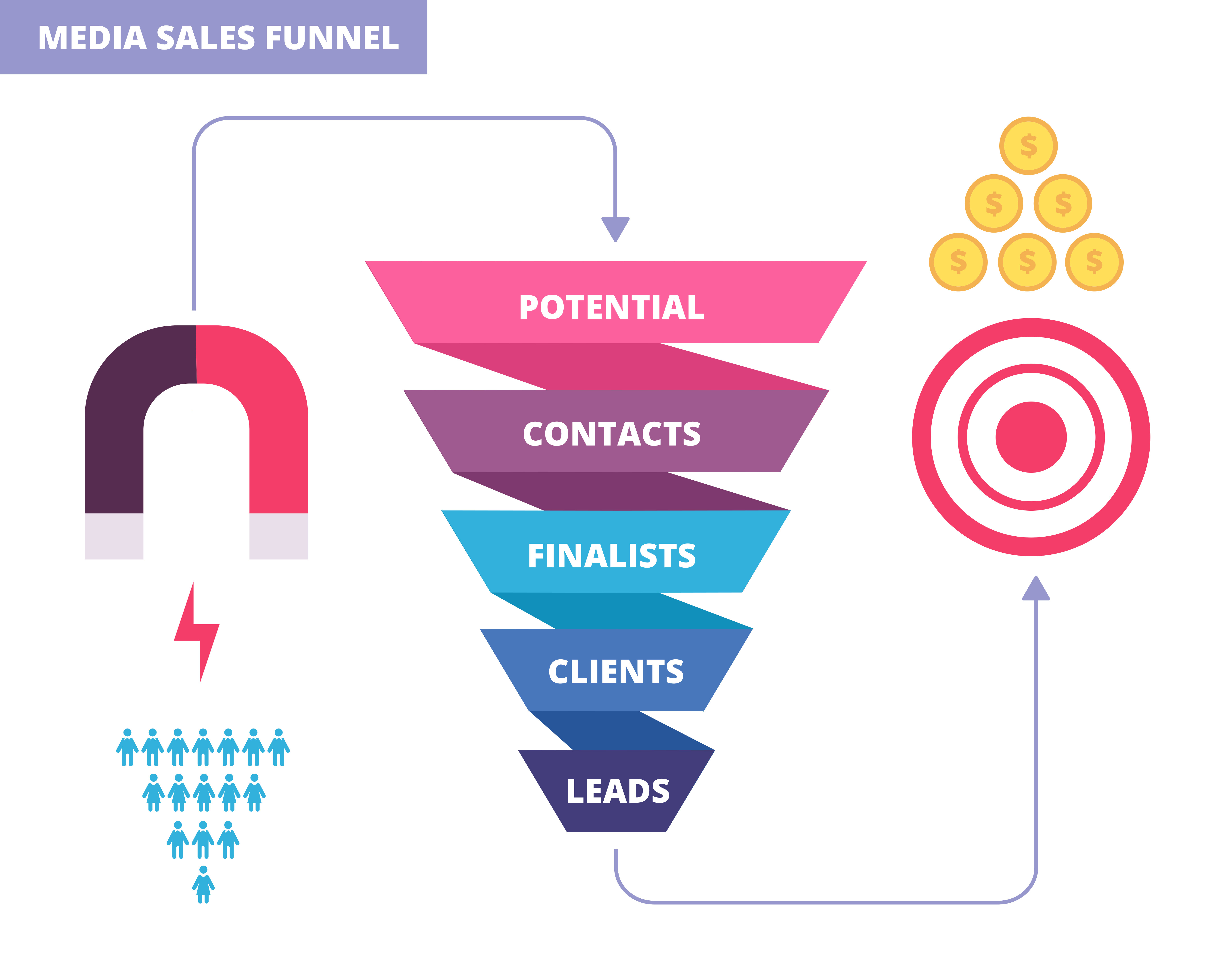
Scaling Up: Sales Tactics That Catapult Business Growth
In the ever-evolving business world, growth is not just a goal; it's a necessity. If you're not moving forward, you're staying caught up. But the question that keeps many entrepreneurs and business leaders up at night is: How do you scale up your business effectively? The answer, my friends, lies in mastering the art of sales.

Mastering the Art of User-Centric Web Design: Tips and Tricks
In the vast and ever-evolving realm of web design, the key to creating a truly exceptional website lies in putting your users at the forefront. As we navigate through the digital age, mastering the art of user-centric web design is not just a skill but a necessity. After all, your website's success hinges on how well it caters to your audience's needs, desires, and expectations.