Integrate Booking Platform for Small Business to your Website

Integrate Booking Platform for Small Business to your Website
Adding an online booking system to your website can greatly enhance your small business operations and improve customer satisfaction. Being able to accept online bookings and manage appointments efficiently can streamline your business and attract more clients. In this article, we will explore different methods of integrating a booking platform into your website, allowing you to offer convenient online bookings and appointment scheduling.
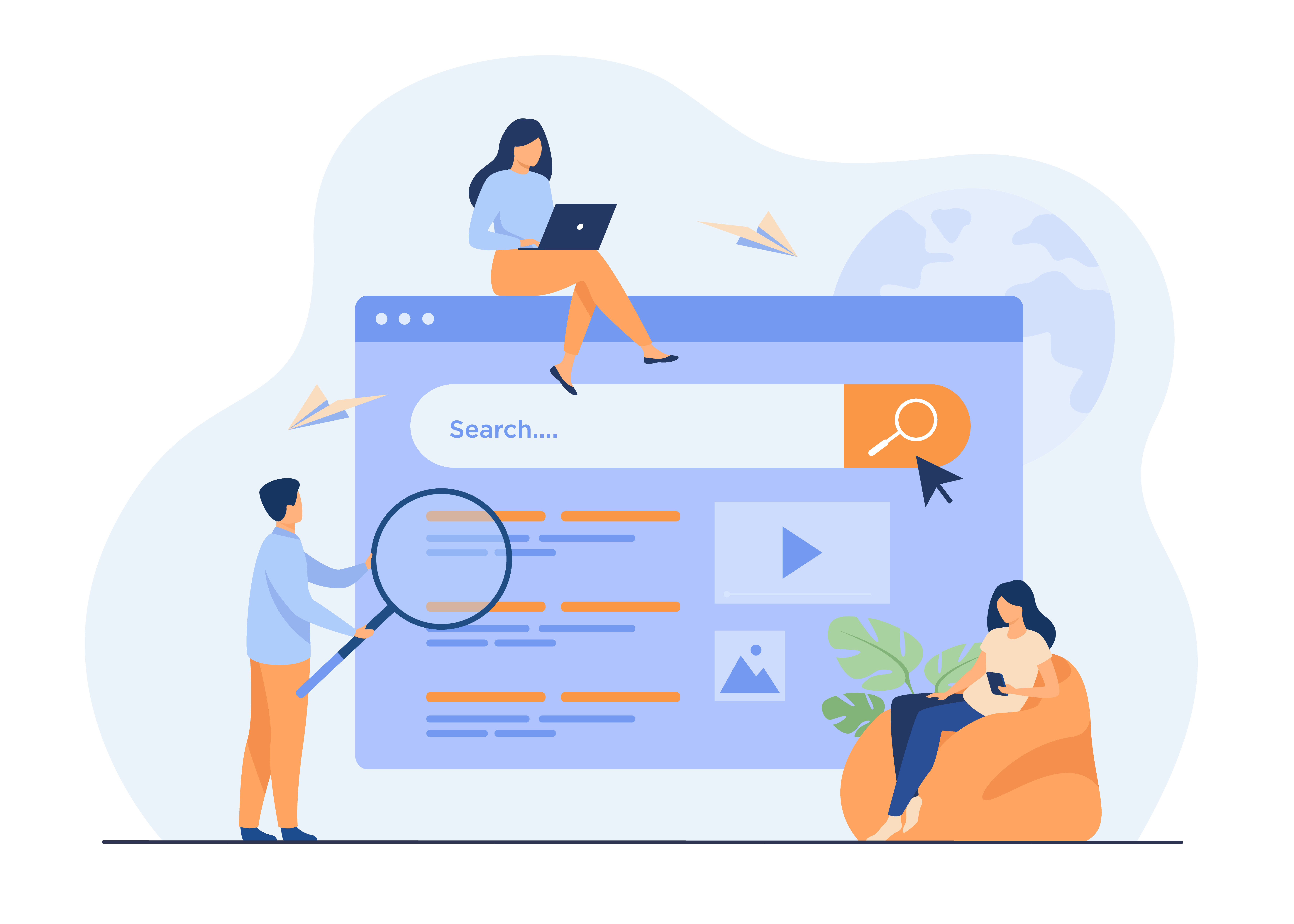
Key Takeaways:
Integrating a booking platform can streamline operations and enhance success for small businesses.
Methods of integration include linking to an external website, embedding an iframe, installing a plugin, connecting via API, or developing custom code.
Each method has its own advantages and disadvantages, such as ease of implementation, website traffic impact, user experience, tracking capabilities, and integration with other business tools.
Linking to an external website is an easy method, but it may result in potential loss of website traffic and limited tracking capabilities.
Embedding an iframe provides a higher level of integration, but there may be issues with mobile display and compatibility with certain browsers.
Link to an External Website
One way to add a booking system to your website is by linking to an external website that specializes in online bookings and appointment scheduling. This method offers an easy implementation process, as you only need to create a link or button on your website that directs users to the external booking platform.
By partnering with professionals who specialize in booking services, you can take advantage of their expertise and ensure a seamless booking experience for your customers. The external booking platform will handle all the necessary backend processes, such as scheduling, availability management, and payment processing, allowing you to focus on other aspects of your business.
However, there are some considerations and trade-offs to be aware of. One potential drawback is the potential loss of website traffic. When users are directed to an external website for booking, they may not return to explore the rest of your website, potentially impacting engagement and conversions.
"Linking to an external booking platform allows for easy implementation and access to specialized booking services, but it may result in a loss of website traffic and impact user experience." - John Smith, Small Business Owner
Another concern is the risk of losing customers due to a poor user experience on the external website. Ensure that the booking platform you choose is user-friendly, intuitive, and visually appealing to provide a seamless experience for your customers.
Furthermore, relying on an external platform may limit your ability to track and analyze booking data and customer behavior. Integration with other business tools and software may also pose challenges, requiring additional customization or development work.
Implementing a link to an external booking website offers an easy and efficient solution for small businesses looking to enable online bookings. However, it's essential to weigh the pros and cons and consider the specific needs and goals of your business before making a decision.
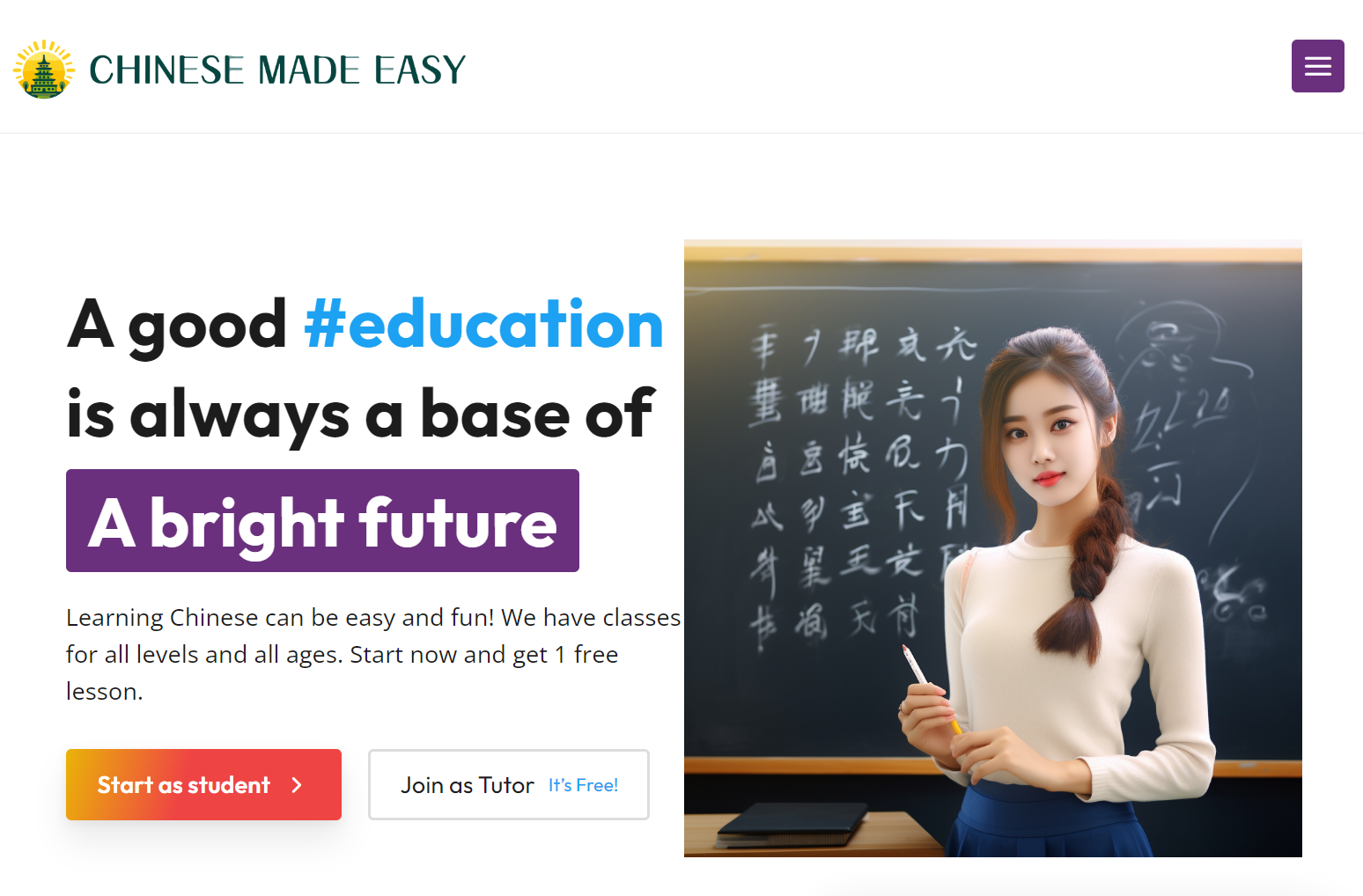
We recently implemented an external booking platform for ChineseMadeEasy.ca an online Tutoring for learning Chinese. We used TidyCal for this solution, it is a perfect match!
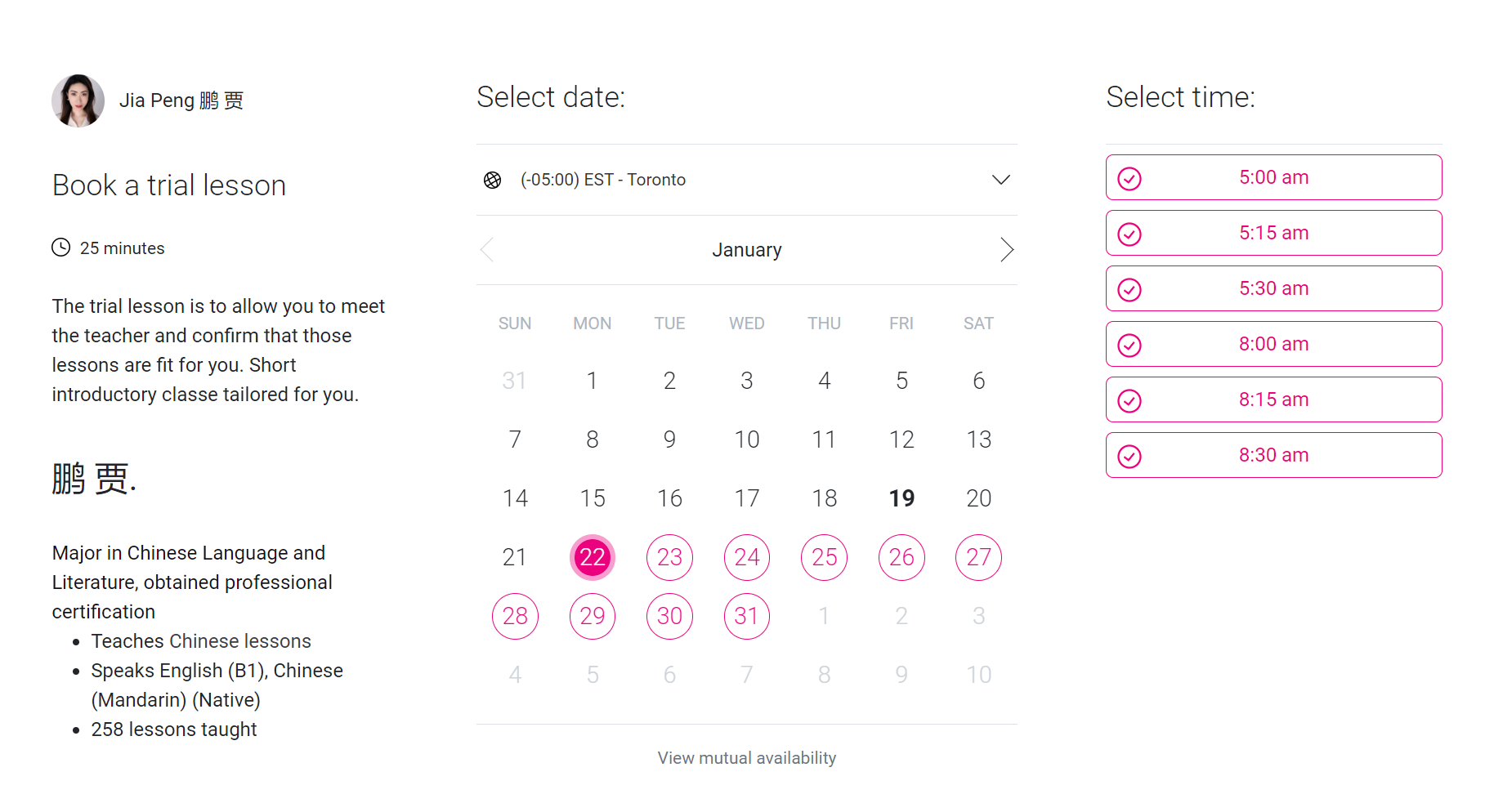
Pros of Linking to an External Website:
Easy implementation
Access to specialized booking services
Focus on other aspects of your business
Cons of Linking to an External Website:
Potential loss of website traffic
Risk of losing customers due to poor user experience
Limited analysis and tracking capabilities
Potential integration challenges with other business tools
Embed an Iframe
Another method for integrating a booking system is by embedding an inline frame (iframe) into your website. This inline frame allows you to seamlessly incorporate external HTML code into your web pages, giving your visitors the ability to make appointments or bookings directly on your site.
When you embed an iframe, you enjoy a higher level of integration compared to simply linking to an external website. It gives users a cohesive experience as they can stay on your website throughout the entire booking process.
Implementing an iframe is a straightforward process. All you need to do is copy and paste the provided code into the desired location on your website. Most websites do not incur any additional costs when using iframes, making it an affordable option for small businesses.
However, there are a few considerations and limitations to keep in mind when using iframes to integrate your booking system:
Mobile Responsiveness: While iframes are widely supported across different devices, they can present displaying issues in a mobile context. It's important to ensure that your website and the embedded iframe are mobile responsive.
Security Risks: As with any code embedded into your website, there may be potential security breaches. It's crucial to ensure that the iframe code comes from a trusted source and is regularly updated.
Browser Compatibility: Some older or less common browsers may not fully support iframes, affecting the user experience for a segment of your website visitors. Always test the iframe on various browsers and devices.
Indexing Challenges: Search engines might encounter difficulties in indexing the content within iframes, potentially affecting your website's visibility in organic search results.
Tracking Capabilities: Compared to other integration methods, iframes may have limited tracking capabilities. Depending on your business needs, this limitation could impact your ability to collect and analyze relevant data.
Despite these considerations, embedding an iframe remains a popular choice for small businesses looking to provide a seamless online appointment booking experience for their customers. By carefully evaluating the pros and cons, you can determine if using an iframe is the right integration method for your business.
Take a look at this example of an embedded iframe:
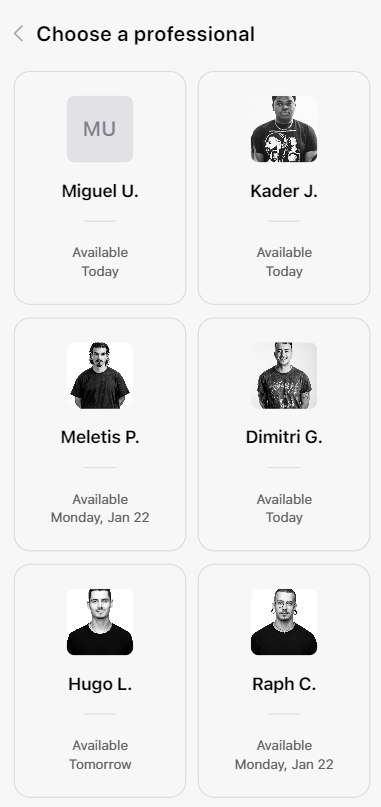
We recently implemented an external booking platform for Salon Maniac a Barbershop in Montreal.
Remember to adjust the src, width, and height attributes of the iframe to match your specific booking platform and desired dimensions.
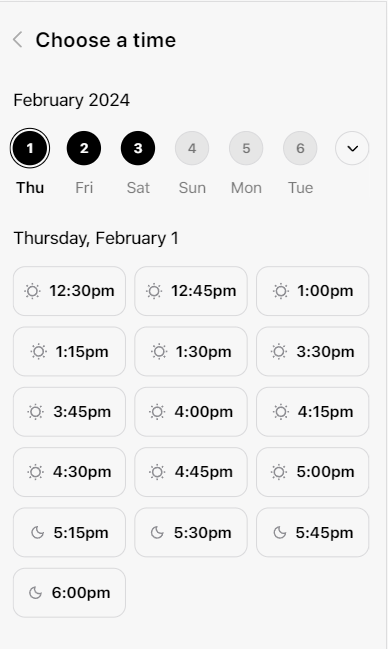
Stay tuned for the next section where we explore the pros and cons of installing a booking plugin for your website.
Install a Plugin
When it comes to integrating a booking system into your website, installing a plugin is a popular and convenient method, especially if your website is built on WordPress. With a wide range of booking plugins available, one great example is the WordPress Booking Plugin called Amelia.
Installing a plugin eliminates the need to develop a booking system from scratch or hire a web developer, saving you both time and resources. The process is straightforward, allowing you to set up your booking system quickly and get up and running in no time.
Using a booking plugin offers several benefits for your small business. Firstly, it provides easy setup and customization, allowing you to tailor the booking experience to match your specific needs. Additionally, it saves you time and reduces costs since you won't have to invest in extensive development or technical expertise.
Another advantage of using a booking plugin is its seamless integration with your website. A well-designed plugin like Amelia ensures that the booking system blends seamlessly with your site's design and functionality. Furthermore, most booking plugins, including Amelia, are optimized for different devices, ensuring a smooth and user-friendly experience for both desktop and mobile visitors.
However, it's important to choose a reliable and regularly updated plugin to address any security concerns and compatibility issues with other plugins. Some plugins may offer limited functionality, especially if you have more complex requirements or operate a larger business. Therefore, it's crucial to assess the features and functionality of the plugin before making a decision.
In summary, installing a plugin, such as the WordPress Booking Plugin Amelia, offers a hassle-free and tailored booking experience for your small business. It saves time, reduces costs, and seamlessly integrates with your website, all while providing a user-friendly and efficient booking process for your customers.
Posted on: January 14th, 2024
By: ManaWeb
Booking
LMS
Calendly
TidyCal
About the author

ManaWeb
Web Marketing Expert
As marketing and technology enthusiasts, we share our insights and experiences working with and testing different strategies, solutions, apps, and platforms.
If you have any questions or want to work with us, then just send us a quick email and get the conversation started.

How do you attract visitors to your website?
Sometimes you look at the statistics for a website and realise that visitors are not living up to your expectations.
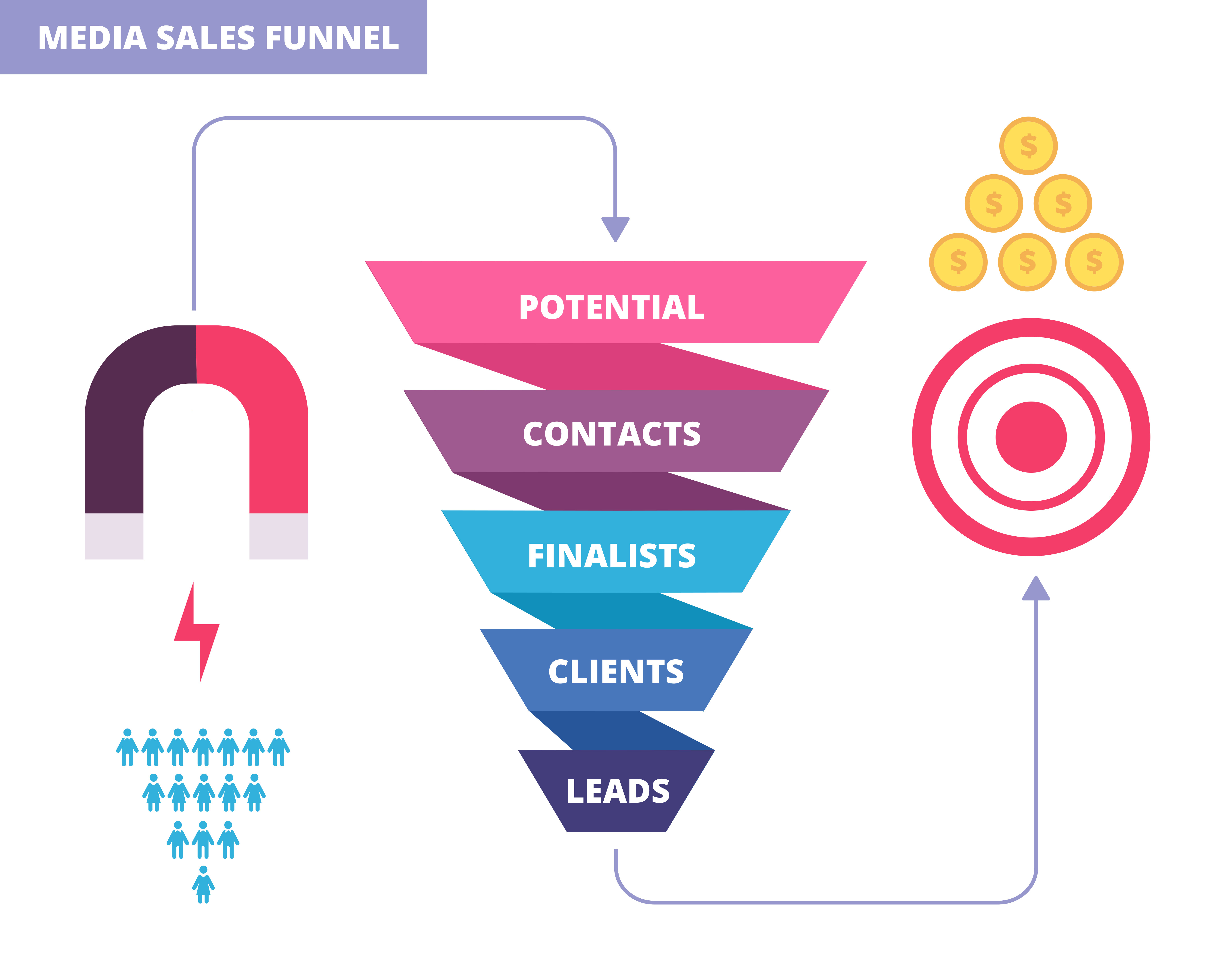
Scaling Up: Sales Tactics That Catapult Business Growth
In the ever-evolving business world, growth is not just a goal; it's a necessity. If you're not moving forward, you're staying caught up. But the question that keeps many entrepreneurs and business leaders up at night is: How do you scale up your business effectively? The answer, my friends, lies in mastering the art of sales.

Mastering the Art of User-Centric Web Design: Tips and Tricks
In the vast and ever-evolving realm of web design, the key to creating a truly exceptional website lies in putting your users at the forefront. As we navigate through the digital age, mastering the art of user-centric web design is not just a skill but a necessity. After all, your website's success hinges on how well it caters to your audience's needs, desires, and expectations.