How to check your Magento version: 2 easy ways to check the Magento version

Method 1: Use a web browser
The simplest method to find out your Magento version is by appending “/magento_version” to your website's domain name in the address bar of any web browser. For example, enter “https://example.com/magento_version” to see the version. Below is a screenshot showing how it appears on our demo store currently running Magento 2.4.5-p1.
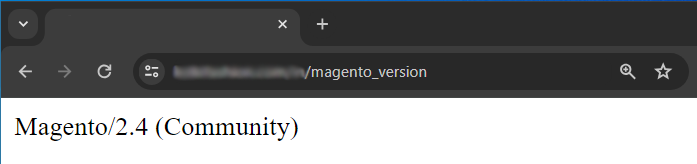
Method 2: Check the Magento admin panel
To view the complete version of your Magento software, you can locate it in the Magento admin panel. It is displayed in the bottom-right corner of the footer, as illustrated in the accompanying image.
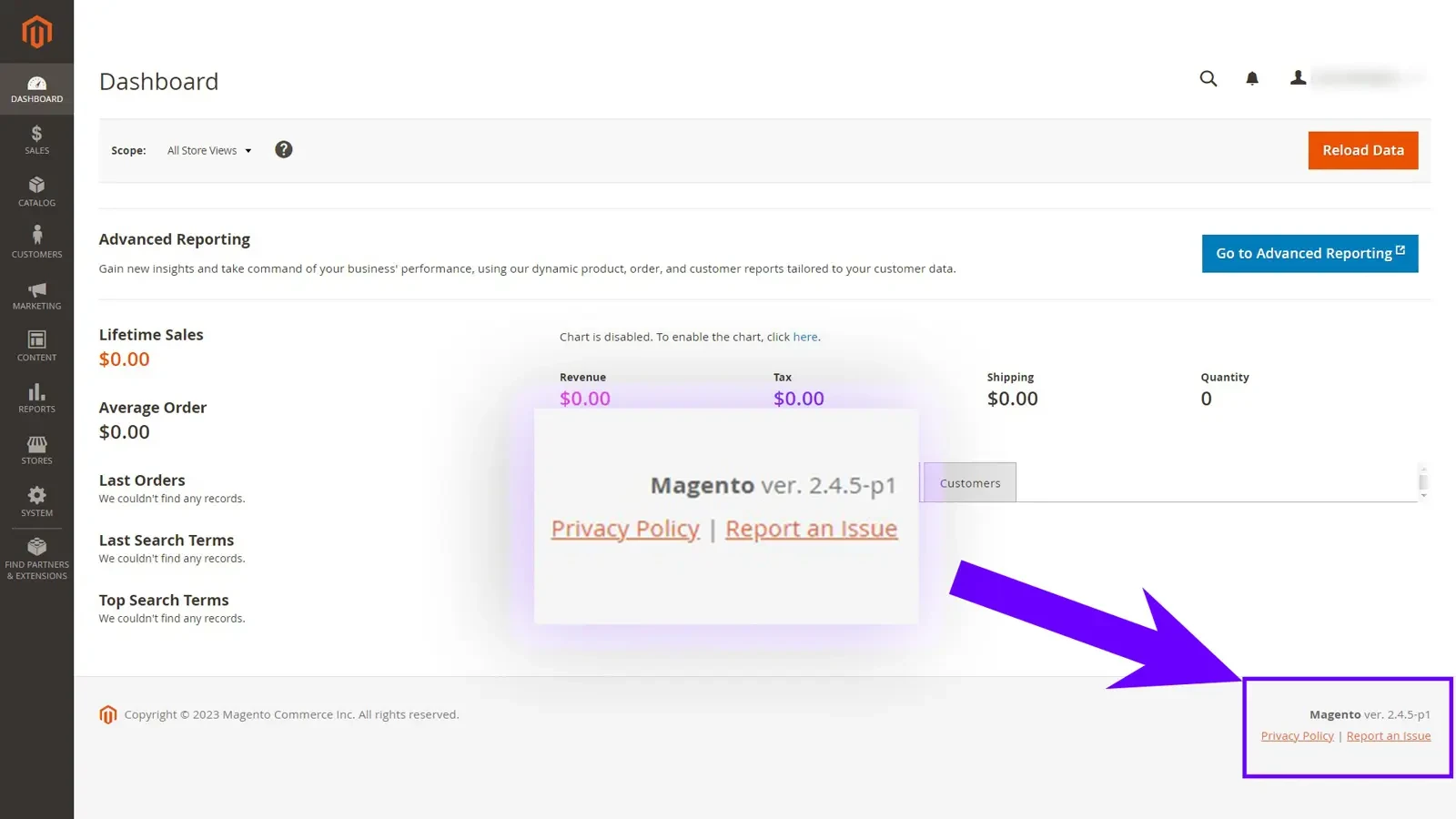
Magento 2.4.7, released in April 2024, significantly enhances the platform with improved security, performance, and user experience for both B2B and B2C sectors. However, upgrading to this version may involve resolving some extension compatibility and complexity issues.
If you're worried about potential errors or compatibility problems, consider our comprehensive maintenance package or consult a Magento expert from our team. With professional assistance from Manaweb, you can smoothly upgrade your store and fully leverage the benefits of the latest Magento release.

How do you attract visitors to your website?
Sometimes you look at the statistics for a website and realise that visitors are not living up to your expectations.
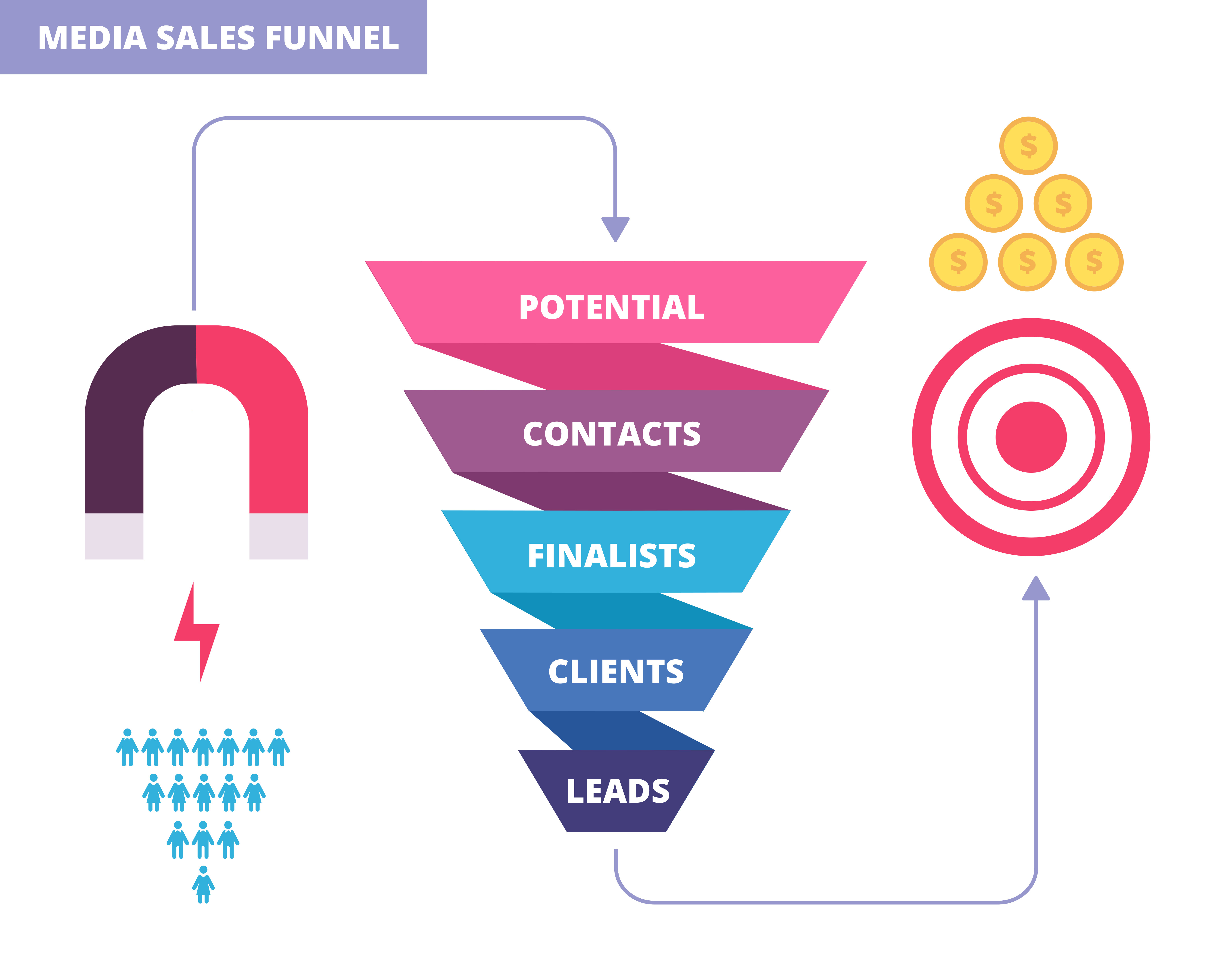
Scaling Up: Sales Tactics That Catapult Business Growth
In the ever-evolving business world, growth is not just a goal; it's a necessity. If you're not moving forward, you're staying caught up. But the question that keeps many entrepreneurs and business leaders up at night is: How do you scale up your business effectively? The answer, my friends, lies in mastering the art of sales.

Mastering the Art of User-Centric Web Design: Tips and Tricks
In the vast and ever-evolving realm of web design, the key to creating a truly exceptional website lies in putting your users at the forefront. As we navigate through the digital age, mastering the art of user-centric web design is not just a skill but a necessity. After all, your website's success hinges on how well it caters to your audience's needs, desires, and expectations.