2024 Website Creation Costs Explained - Learn Now
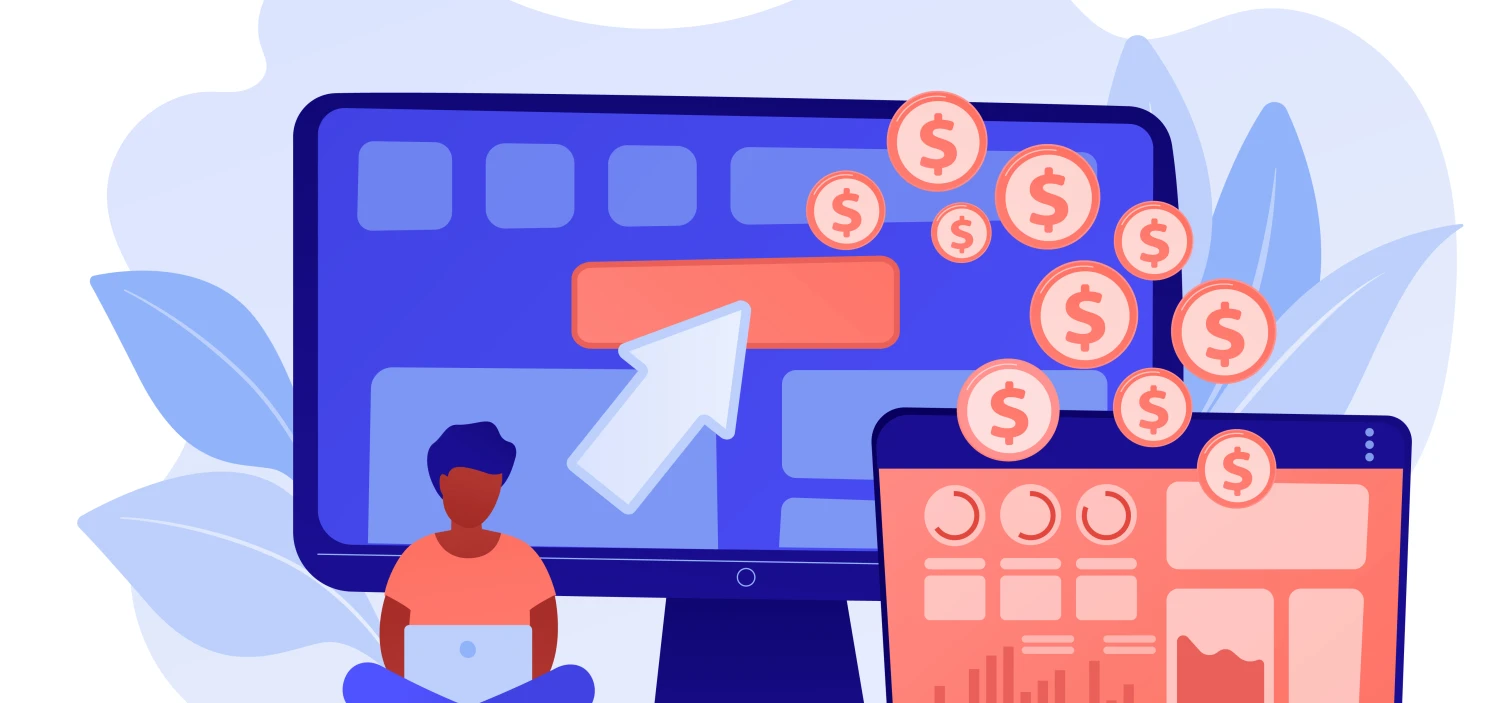
2024 Website Creation Costs Explained - Learn Now
Are you planning to create a new website in 2024? Understanding the cost of a new website is crucial for effective planning and budgeting. Whether you are a business owner, entrepreneur, or blogger, it's essential to know what to expect when it comes to website costs.
In this section, we will provide an overview of the costs associated with creating a new website in 2024. From DIY platforms to professional setups, we will explore different options to help you understand and plan your website budget effectively.
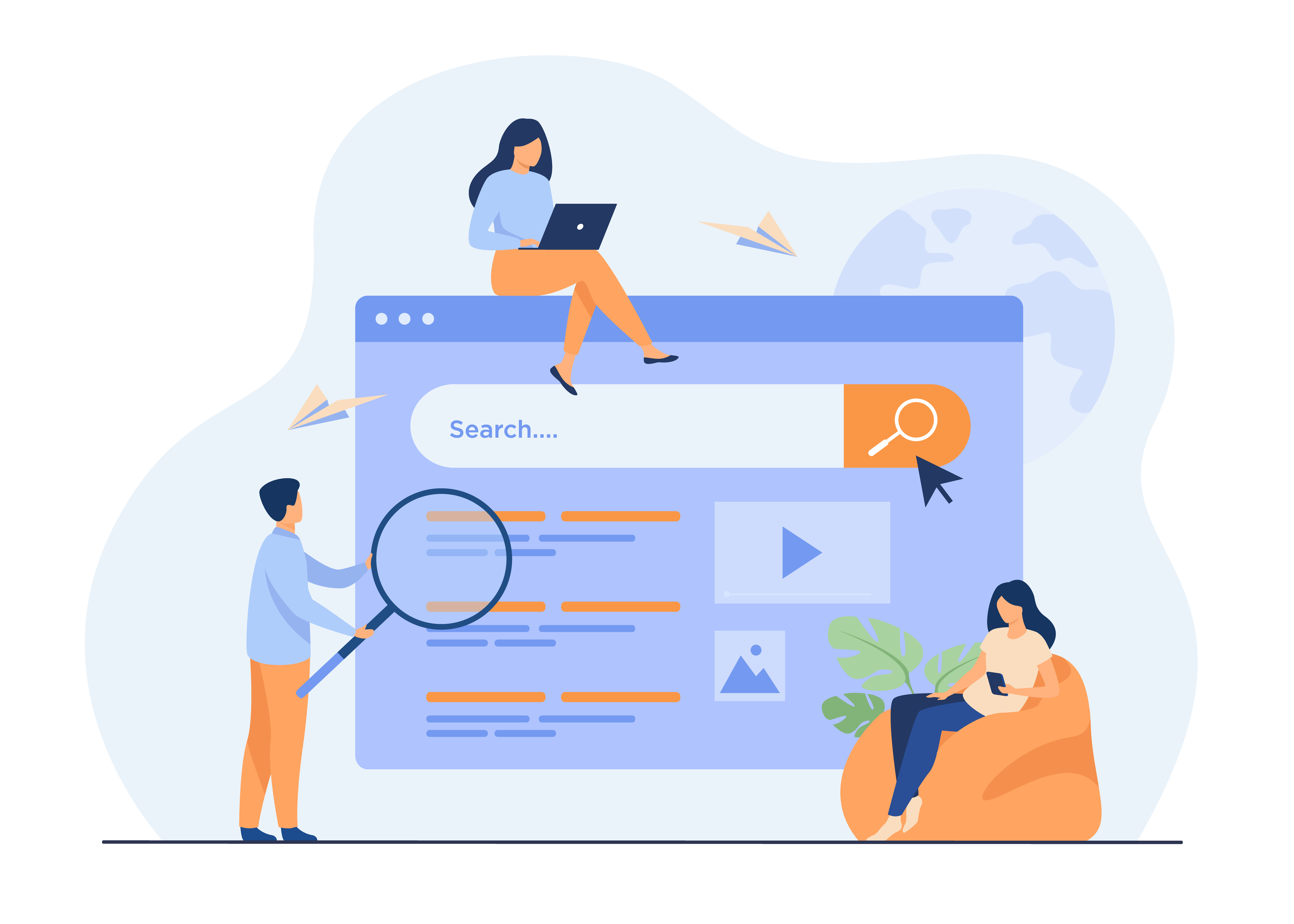
Key Takeaways:
Creating a new website in 2024 requires proper budgeting and planning.
The cost of website creation varies depending on the type of website and platform you choose.
DIY platforms offer a low-cost solution, while professional setups require a higher investment.
Regular website maintenance and updates are an additional ongoing cost to consider.
Future-proofing your website and assessing ROI are crucial for long-term success.
Understanding Website Costs in 2024
When planning to create a website, it's essential to understand the costs involved. The total cost of a website varies depending on the type of website you need, the features and design elements required, and your budget.
There are different types of websites, including:
Brochure websites: These are simple informational websites that provide basic information about a company, product, or service.
E-commerce websites: These websites are designed for online shopping and include features like product listings, shopping carts, and payment gateways.
Blog websites: These websites are primarily for content creation and sharing, including text, images, and videos.
The cost of a website is influenced by several factors, including:
Website development and design
Website hosting and domain name registration
Content creation and copywriting
Search engine optimization (SEO)
Website maintenance and updates
To get a better understanding of the cost of website creation in 2024, let's take a closer look at each of these factors.
Website Development and Design
The biggest factor in website cost is development and design. The cost of website development and design varies widely depending on the website's complexity, features, and the developer or designer's rates. Custom website development requires more time, skill, and resources, making it more expensive than using DIY platforms or pre-made templates.
Website Hosting and Domain Name Registration
Website hosting is the service that allows a website to be accessible on the internet. While website hosting prices vary, they usually range from $5 to $50 per month, depending on the hosting provider and the website's size and complexity. In addition to hosting, you will need to purchase a domain name (e.g., www.example.com), which costs around $10 to $50 per year.
Content Creation and Copywriting
Content creation and copywriting involve generating text, images, videos, and other media to populate your website. The cost of content creation and copywriting will depend on the amount and type of content required. If you have the skills, you can save costs by creating the content yourself. However, hiring a professional copywriter or content creator can ensure high-quality content that meets your website's needs.
Search Engine Optimization (SEO)
SEO is crucial for a website's visibility and success. As such, it's essential to consider the cost of SEO when creating a website. SEO requires research, keyword analysis, and strategic content planning. The cost of SEO will depend on the level of optimization required and whether you choose to hire an SEO specialist or handle it on your own.
Website Maintenance and Updates
Maintaining and updating a website is an ongoing expense. Depending on your website's complexity and the level of maintenance required, the costs can vary. Regular updates, security, and performance monitoring are critical to ensuring your website remains functional and up-to-date.
By understanding the different factors that contribute to website costs, you can plan and budget effectively for your website setup in 2024.
Website Platforms for 2024
Choosing the right website platform is a crucial step in creating a successful website in 2024. There are various website platforms available, each with its own set of pros and cons. Let's explore some of the popular website platforms of 2024:
Content Management Systems (CMS)
Content Management Systems (CMS) like WordPress, Statamic CMS, and Webflow are popular website platforms that make it easy to create and manage website content without extensive technical knowledge. These platforms offer customizable templates, plugins, and add-ons that can help you create a unique website tailored to your business needs. However, with great flexibility comes a steeper learning curve.
Shopify
If you're looking to create an e-commerce website, Shopify is a popular choice. It's an all-in-one platform that offers everything from website design to payment processing and shipping. While Shopify makes it easy to set up an online store, its monthly subscription cost can add up over time.
Website Builders
Website builders like Wix and Squarespace provide an easy-to-use platform for creating a website without any technical knowledge. They offer a variety of templates and drag-and-drop tools that make website building a breeze. However, customization options are often limited with these platforms.
When choosing a website platform, it's essential to consider factors like ease of use, flexibility, and cost. Take the time to explore different platforms and determine which one best meets your website needs and budget.
The Cost of DIY Website Creation
If you're on a tight budget, DIY website creation can be a great low-cost solution. However, it's important to consider both the benefits and drawbacks before taking the plunge.
On the one hand, creating your website using a DIY platform such as Wix, Squarespace, or Webflow can be significantly cheaper than hiring a professional web designer. These platforms provide user-friendly interfaces that allow you to create a website without any specialized skills or knowledge. Additionally, there are many online resources and forums available to help you navigate these platforms effectively.
On the other hand, creating a DIY website can be time-consuming and may not yield the professional results you desire. Additionally, some DIY platforms have limited customization options, making it difficult to achieve a unique and polished look for your website. Moreover, while using a DIY platform may save you money initially, regular maintenance and upgrades can still add up over time.
To make the most of a DIY website creation, it's important to set a clear goal for your website and prioritize its features accordingly within your budget. Consider investing in high-quality content and user-friendly design elements to make your website stand out. Additionally, make sure to keep up with regular maintenance and updates, as this can prevent costly issues from arising down the road.
Top Tips for Budget-Friendly DIY Website Creation
Choose a DIY platform with high customization options.
Invest in high-quality content and design elements.
Regularly update your website to prevent security risks and improve user experience.
Utilize online resources and forums to maximize your DIY website creation.
Whether you opt for DIY website creation or hire a professional web designer, it's essential to understand the costs associated with website creation upfront to ensure you're making informed decisions. Consider the unique needs and goals of your website to determine which option will provide the best return on investment for your business.
Professional Website Setups and Costs
If you're looking for a polished and effective website, hiring a professional may be the way to go. Professionals have the experience and expertise to create a website that not only looks great but also meets your business needs. Services offered by web design agencies, developers, and freelancers run the gamut, from creating a custom-designed website to copywriting, image sourcing, and SEO optimization.
While the costs associated with professional setups can vary greatly depending on the services you need, they generally come at a higher price tag than DIY website creation. However, the investment may be worth it in the long run, particularly if you're looking to create a high-quality website with a professional look and feel.
When working with a professional, make sure to communicate your budget upfront and ask for a detailed breakdown of costs. It's also important to clarify the timeline and deliverables, so you know what to expect and when to expect it. Remember that a professional website setup can be a worthy investment in the growth and success of your business.

Examples of Professional Website Setups and Associated Costs
Website Setup Service | Associated Costs* |
|---|---|
Basic Website Design & Development by a Freelancer | $500-$5,000 |
Custom Website Design & Development by a Web Design Agency | $10,000-$50,000+ |
E-commerce Website Design & Development by a Web Design Agency | $50,000-$150,000+ |
*Please note that these costs are estimates and can vary based on the scope of work and the level of customization required.
Comparing Website Platforms for Cost Efficiency
When choosing a website platform in 2024, cost is a crucial factor to consider. Some website platforms offer greater cost efficiency than others, both in terms of initial setup costs and ongoing expenses.
In order to choose the most cost-effective platform for your specific needs, it's important to assess the long-term expenses and scalability of each option. Below, we compare popular website platforms based on these factors:
Website Platform | Initial Setup Cost | Monthly Hosting Cost | Scalability |
|---|---|---|---|
WordPress | Free to install, but themes and plugins can range from $10 to $200 | Starts at $5 for a basic plan | Highly scalable with multiple options for growth and expansion |
Shopify | $29 to $299 per month | Starts at $9 per month for a basic plan | Highly scalable with numerous e-commerce features and add-ons |
Statamic CMS | $199 for a personal license, $999 for a professional license | Varies depending on hosting provider | Highly scalable with robust content management and customization options |
Wix | Free to start, but premium plans range from $13 to $39 per month | Starts at $4.50 per month for a basic plan | Less scalable compared to other options, with limited customization and integration options |
Squarespace | Plans range from $12 to $40 per month | Starts at $16 per month for a basic plan | Scalable with a range of templates and design options, but limited e-commerce features |
Webflow | Plans range from $0 to $212 per month | Starts at $12 per month for a basic plan | Highly scalable with powerful design and customization features |
Keep in mind that the initial setup cost is just one factor to consider when comparing website platforms. Ongoing expenses such as hosting, maintenance, and updates can vary widely between platforms, and should be factored into your overall budget.
By assessing the long-term expenses and scalability of each option, you can find the most cost-effective website platform for your business or personal needs.
Budgeting Tips for Website Creation
Creating a website is an investment, and budgeting for it effectively can help you get the most value for your money. Here are some practical tips to help you stay within your website budget:
1. Set realistic goals
Before you start building your website, you should define your goals and objectives. What do you want your website to achieve? Do you want to increase your online presence, generate leads, or improve customer engagement? Once you have a clear idea of your goals, you can develop a realistic budget that aligns with them.
2. Determine your website’s must-haves
To prioritize your spending, you need to determine which features are essential for your website. These features might include a responsive design, fast loading times, easy navigation, contact forms, and social media integration. By focusing on these must-haves, you can avoid overspending on unnecessary features.
3. Consider using a website builder
If you have a limited budget, consider using a website builder instead of hiring a developer. Website builders like Wix, Squarespace, and Weebly offer affordable and easy-to-use templates that provide professional and customizable web designs.
4. Shop around for hosting and domain services
Hosting and domain services can vary significantly in price, so it's important to shop around and compare options. Look for service providers that offer affordable prices with reliable uptime and good customer support.
5. Negotiate with your web developer
If you plan to hire a web developer, negotiate the terms of the project to ensure the cost fits within your budget. Be open and clear about your financial limitations and determine a reasonable payment plan. You may also consider paying an hourly rate instead of a flat fee.
6. Invest in quality content
While it may be tempting to cut corners on content creation, it's important to invest in high-quality content that engages your audience and drives leads. Quality content can have a significant impact on your website's performance, so consider hiring a professional copywriter or content marketer to help create and optimize your content.
7. Plan for ongoing maintenance and updates
After your website is launched, it's important to budget for ongoing maintenance and updates. Regular updates to your website can keep it running smoothly and secure from cyber threats. Consider investing in a maintenance plan or hiring a website management service to ensure your website functions at its best.
Considering Maintenance and Updates
Once your website is built, you'll need to consider ongoing maintenance and updates. Regular maintenance ensures your website runs smoothly and is as secure as possible. With regular updates, you can keep your content fresh and ensure your website stays relevant to your audience.
Ignoring website maintenance and updates can lead to several issues, such as broken links, outdated functionality, and even security breaches. Investing in regular website maintenance and updates is essential for maintaining a strong online presence.
The costs associated with website maintenance and updates can vary depending on several factors, such as the size and complexity of your website. Some businesses choose to handle website maintenance and updates themselves, while others hire professionals to ensure their website functions properly.
To manage website maintenance and updates costs effectively, it's important to establish a clear plan and routine. This includes ensuring you have regular backups in place, regularly updating your software and plugins, and monitoring your website for any issues that may arise.
To keep costs down, consider finding a website maintenance package to suit your needs. These packages often include a range of services, from software updates to security scans and regular backups. Hiring a professional to manage your website maintenance can also free up your time to focus on other important aspects of your business.
Regular maintenance and updates are essential components of website ownership, so don't overlook them. With the right plan in place, you can ensure your website runs smoothly and is a valuable asset to your business.
Future-Proofing Your Website for 2024 and Beyond
As technology continues to progress, it's important to future-proof your website to ensure it remains relevant and functional in the years to come. This means investing in scalable solutions that can adapt to changing trends and user needs.
One way to future-proof your website is by utilizing a flexible and versatile CMS like WordPress or Statamic CMS. These platforms allow you to expand and customize your website as your business grows, without having to start from scratch.
Another important aspect of future-proofing your website is ensuring it is mobile-friendly. As more users access the internet through mobile devices, having a responsive website design is crucial for maintaining traffic and engagement.
Furthermore, regularly updating your website's content and functionality is key to ensuring its longevity. This includes implementing security measures to protect against cyber threats, keeping up with search engine optimization strategies to improve visibility, and integrating new features and technologies to enhance user experience.

In short, future-proofing your website means investing in its long-term success. By staying up-to-date with emerging trends and technologies, focusing on scalability and responsiveness, and regularly maintaining and updating your website, you can ensure its relevance and longevity for years to come.
Assessing Return on Investment (ROI)
You've invested time, effort, and money into creating your website, but how do you know if it's all been worth it? By assessing the return on investment (ROI) of your website, you can determine whether it's generating the desired outcomes and uncover opportunities to optimize your online presence.
There are several key metrics you can use to evaluate the ROI of your website, including:
Metric | Description |
|---|---|
Conversion Rate | The percentage of website visitors who take a desired action, such as making a purchase or filling out a form. |
Cost Per Acquisition (CPA) | The amount of money spent on marketing campaigns to acquire a single customer. |
Customer Lifetime Value (CLTV) | The total amount of money a customer is expected to spend on your products or services over their lifetime. |
By regularly tracking these metrics and comparing them to your website investment, you can determine whether your website is providing a positive ROI. If your ROI is negative, it may be time to reconsider your website strategy and make changes to improve its performance.
Remember, assessing ROI is not a one-time event. It's an ongoing process that requires monitoring, analysis, and optimization to ensure your website provides long-term value.
Don't neglect the importance of ROI in your website strategy. By prioritizing ROI assessment, you can make data-driven decisions and maximize the impact of your website investment.
Understanding E-commerce Website Costs
If you're planning on creating an e-commerce website or online store in 2024, there are specific costs you should consider. One of the major expenses is payment gateway integration. Most e-commerce platforms charge additional fees for integrating payment gateways into your website. Examples of payment gateways include PayPal, Stripe, and Authorize.Net. These fees can range from a few cents per transaction to a percentage of the total sale price.
Another cost to factor in is inventory management. Depending on the size of your online store, you may need to invest in inventory tracking software or even hire additional employees to manage your inventory. A popular inventory management platform is TradeGecko, which offers a variety of features to help streamline and automate your inventory processes.
Security is also a crucial consideration for e-commerce websites. Ensuring your customers' data is protected can be achieved by investing in SSL certificates and data encryption software. These expenses can vary depending on the specific requirements of your website, but a typical SSL certificate can cost around $50-$100 per year.
Overall, creating and maintaining an e-commerce website can be costly. To ensure you're getting the most out of your investment, it's crucial to create a detailed budget and explore your options thoroughly. By weighing the pros and cons of different e-commerce platforms and investing in appropriate security measures, you can set your online store up for long-term success.
Conclusion
Creating a website in 2024 can be an exciting but overwhelming process. With the information provided in this article, you now have a better understanding of the costs associated with website creation and the different options available to you.
Remember to consider factors such as your website's purpose, scalability, and long-term maintenance when making your decision. Whether you opt for a DIY solution or hire professionals, understanding the costs involved will help you budget effectively and achieve your website's intended goals.
By future-proofing your website and regularly assessing its return on investment, you can ensure its longevity and success for years to come. Best of luck with your website creation journey!
FAQ
What factors contribute to the cost of creating a website?
The cost of creating a website depends on various factors, such as the size and complexity of the website, the platform or content management system (CMS) used, the need for custom design or development, and the ongoing maintenance and updates required.
What are the different types of websites?
Websites can serve different purposes, including informational websites, e-commerce websites for online stores, portfolio or blog websites, and community or social networking sites. Each type may have different requirements and costs associated with them.
Which website platforms are popular in 2024?
Popular website platforms in 2024 include WordPress, Shopify, Statamic CMS, Wix, Squarespace, and Webflow. Each platform has its own features, strengths, and weaknesses, which should be considered when choosing a platform for your website.
Is creating a website yourself cost-effective?
Opting for a do-it-yourself (DIY) website creation approach can be a cost-effective solution, especially for simple websites or personal projects. DIY platforms like WordPress, Wix, and Squarespace offer user-friendly interfaces and templates, but keep in mind that more complex websites may require professional assistance.
What are the advantages of hiring professionals for website creation?
Hiring professionals for website creation ensures a high-quality, customized, and professional website that meets your specific needs. Web design agencies, developers, and freelancers bring expertise, creativity, and technical skills to the table. However, this option can incur higher costs depending on the scope of your project.
How can I choose a cost-efficient website platform?
When comparing website platforms, consider the long-term expenses and scalability. Evaluate the platform's pricing structure, additional features, and potential for future growth. Choosing a platform that fits your budget and can accommodate your website's needs can result in cost efficiency.
What are some budgeting tips for website creation?
To budget effectively, start by clearly defining your website goals and prioritizing essential features. Research costs related to design, development, hosting, and ongoing maintenance. Consider negotiating prices, using cost-saving strategies, and allocating funds wisely to ensure a successful website within your budget constraints.
How much does website maintenance and updates cost?
Website maintenance and updates are ongoing expenses that vary based on factors like the complexity of your website, the frequency of updates, and the need for security and performance optimizations. It's important to allocate resources for regular maintenance and updates to ensure the longevity and functionality of your website.
How can I future-proof my website for the coming years?
To future-proof your website, invest in scalable solutions, such as responsive design for mobile optimization and flexible content management systems. Stay updated with technological advancements, follow best SEO practices, and plan for potential growth and expansion to ensure your website remains relevant and functional in the future.
How can I assess the return on investment (ROI) for my website?
Assessing the ROI of your website involves tracking key metrics, such as website traffic, conversions, sales revenue, and customer engagement. By setting clear goals, implementing analytics tools, and regularly evaluating these metrics, you can determine if your website is delivering the intended results and adjust your strategies accordingly.
What are the specific costs associated with creating an e-commerce website?
Building and maintaining an e-commerce website involves additional costs, such as payment gateway integration, inventory management systems, security measures, and transaction fees. Other factors, like the number of products, shipping options, and marketing expenses, should also be considered when budgeting for an e-commerce platform.
Posted on: January 28th, 2024
By: ManaWeb
Website
Website Redesign
eCommerce
Wordpress
Statamic
About the author

ManaWeb
Web Marketing Expert
As marketing and technology enthusiasts, we share our insights and experiences working with and testing different strategies, solutions, apps, and platforms.
If you have any questions or want to work with us, then just send us a quick email and get the conversation started.

How do you attract visitors to your website?
Sometimes you look at the statistics for a website and realise that visitors are not living up to your expectations.
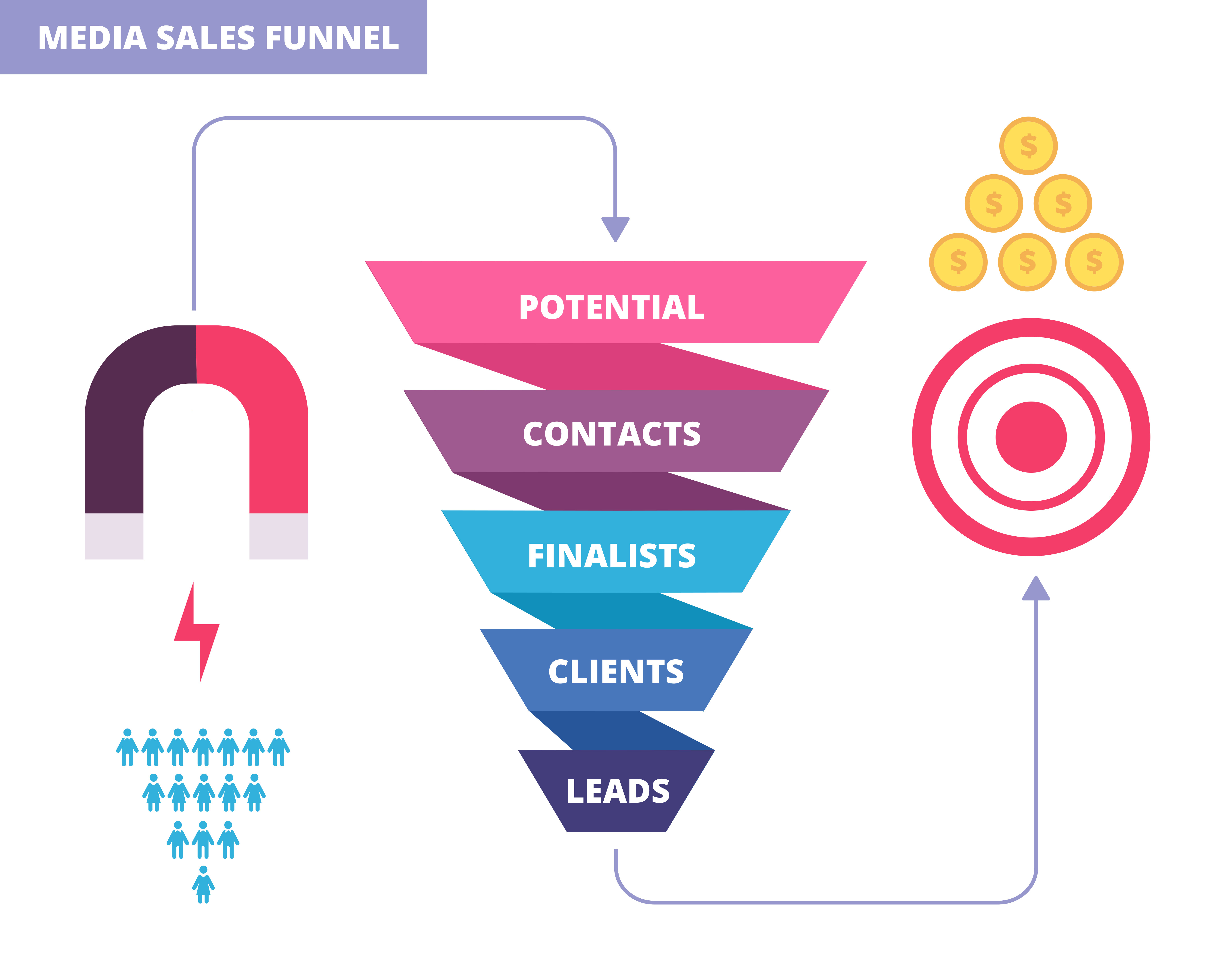
Scaling Up: Sales Tactics That Catapult Business Growth
In the ever-evolving business world, growth is not just a goal; it's a necessity. If you're not moving forward, you're staying caught up. But the question that keeps many entrepreneurs and business leaders up at night is: How do you scale up your business effectively? The answer, my friends, lies in mastering the art of sales.

Mastering the Art of User-Centric Web Design: Tips and Tricks
In the vast and ever-evolving realm of web design, the key to creating a truly exceptional website lies in putting your users at the forefront. As we navigate through the digital age, mastering the art of user-centric web design is not just a skill but a necessity. After all, your website's success hinges on how well it caters to your audience's needs, desires, and expectations.